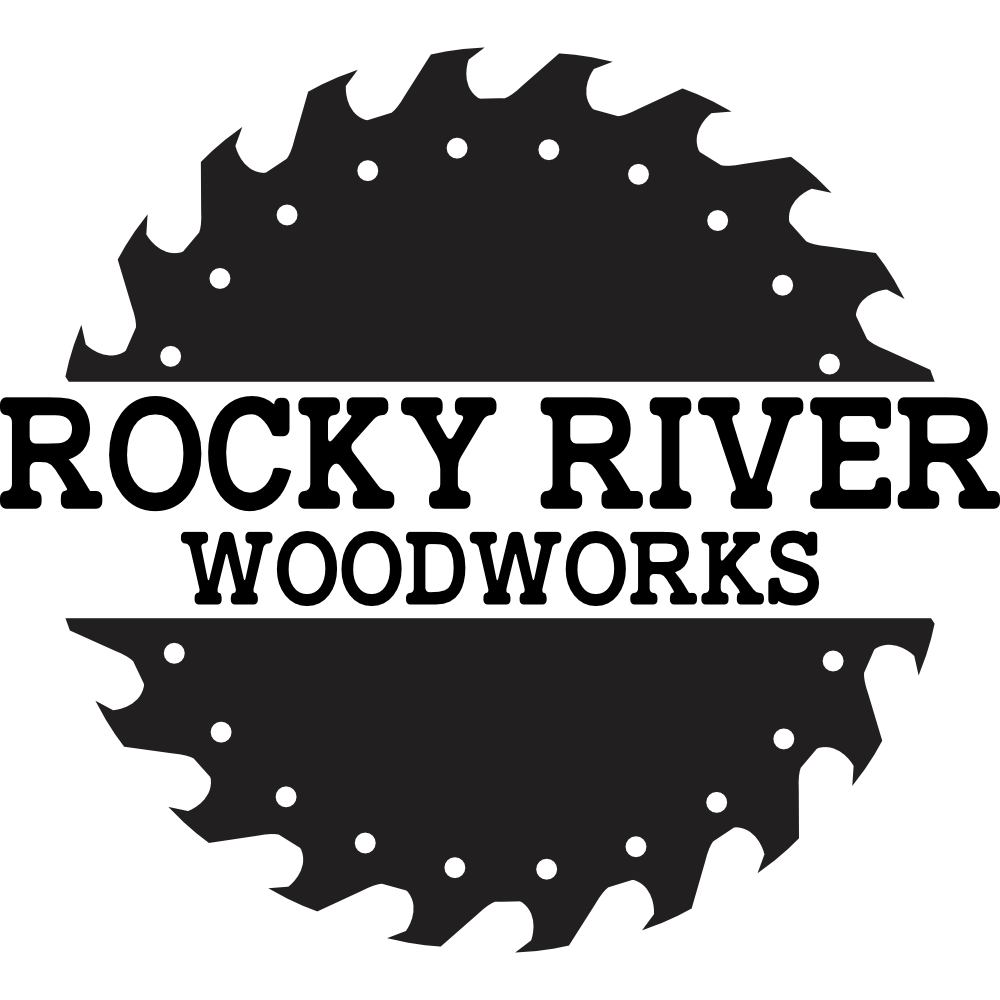The Easiest Blade Change Ever!
I’ve really been hard on my Ridgid Planer lately. I have the 13” Ridgid Thickness Planer, purchased from Home Depot. Honestly, it’s fantastic, but again, I’ve been wearing it out. I have been a little rough and lowered the head too much for each pass. So instead of gently planing a little off the top, I’ve been lowering it a bunch because I get impatient and want the board to be flat! To make matters worse, I’ve been doing it will some super hard, super dense, hardwoods.
Anyway, I figured it was time for a blade change since it’s been running super loud, not feeding very fast, and creating more dust/chips rather than clean shavings. I noticed this issue about a year ago and decided to do a blade flip. The beauty of this machine and its blades is that they are dual-sided (sharp on both sides). So in reality, you get 2 uses out of a set of blades rather than just a single use. However, since I’ve already used both sides…replacement it is.
First let me say that my local Home Depot had these blades in stock, and for only around $30. This made my day honestly. I didn’t have to wait 2 days for Amazon and I didn’t have to break the bank…win-win.
This planer (and many others), has a blade changing tool built right into the side of the planer. No guessing what size Allen wrench you need, just grab the tool.
There’s only 2 screws that need to removed in order to access the blades. These are the screws that secure the plastic shroud in place, just to the right of the dust port. One screw on the top-right, and one on the bottom-left.
Once the plastic shroud is removed, you have access to the roller and blades. You may need to slightly roll the wheel either forwards or backwards to be able to see/access the blades themselves.
Once you roll the wheel it will click and lock into place. This red switch on the left side is what allows this to happen, as without the shroud in place, the red switch can move and lock in. This seems to be both a safety feature, as well as a convenience feature to keep the roller in place while you apply pressure to thread/unthread the screws.
There are a total of 6 set screws to remove, each being a little tight at first. You may need to flex those muscles to break some of them loose, but you can do it. Once the screws are removed, remove the black metal “bar” as well. This will expose the silver blade.
When the blade is exposed, you can use the other side of the blade changing tool to grab the blade. The tool has magnets that will pickup the blade and remove it from the roller.
When installing the new blade, ensure the holes in the blade fit onto the metal studs on the roller. This will ensure a level blade and even cutting surface.
Once you get the new blade installed, reinstall the set screws and secure tightly. Push the red safety switch, rotate the roller to the next blade and let the red switch lock in. Repeat the process. There are a total of 3 blades on this planer so make sure you don’t miss one!